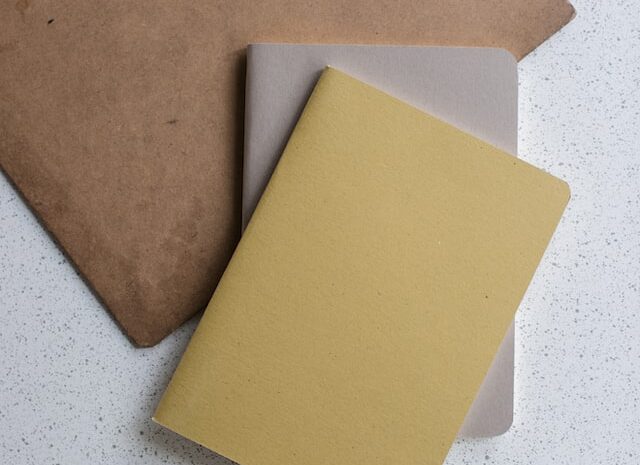Check the status of a claim
To check the status of Medicare Part A (Hospital Insurance) or Medicare Part B (Medical Insurance) claims:
- Log into (or create) your secure Medicare account. You’ll usually be able to see a claim within 24 hours after Medicare processes it.
Check your Medicare Summary Notice (MSN). The MSN is a notice that people with Original Medicare get in the mail every 3 months.
- It shows:
- All your Part A and Part B-covered services or supplies billed to Medicare during a 3-month period
- What Medicare paid
- The maximum amount you may owe the provider
Check the status of a claim
To check the status of Medicare Part A (Hospital Insurance) or Medicare Part B (Medical Insurance) claims:
Log into (or create) your secure Medicare account. You’ll usually be able to see a claim within 24 hours after Medicare processes it.
Check your Medicare Summary Notice (MSN). The MSN is a notice that people with Original Medicare get in the mail every 3 months. It shows:
All your Part A and Part B-covered services or supplies billed to Medicare during a 3-month period
What Medicare paid
The maximum amount you may owe the provider
Learn more about the MSN, and view a sample.
Use Medicare’s Blue Button by logging into your Medicare account to download and save your Part A and Part B claims information. Learn more about Medicare’s Blue Button.
To check the status of Medicare Drug Plan (Part D) claims:
- Check your Explanation of Benefits (EOB). Your Medicare drug plan will mail you an EOB each month you fill a prescription. This notice gives you a summary of your prescription drug claims and costs. Learn more about the EOB.
- Use Medicare’s Blue Button by logging into your secure Medicare account to download and save your Part D claims information. Learn more about Medicare’s Blue Button.
- For more up-to-date Part D claims information, contact your plan.
To check the status of Medicare Advantage Plan (Part C) or other Medicare Health Plan claims:
- Contact your plan. Get your plan’s contact information from a Personalized Search (under General Search), or search by plan name.